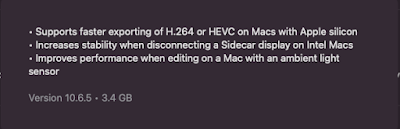With the release of Final Cut Pro 10.6.5, Apple is updating Pro Video Formats to version 2.2.4:
Friday, October 28, 2022
Wednesday, October 26, 2022
Why Is Google Bloating My Computer With 88GB Of Cache Files For Google Drive?
Google stop using our computers as storage for your own use. I have 88GB of Google cache (crap) loaded on my boot drive. I do not sync my files to Google Drive, I'm Streaming only.
Home/Library/Application Support/Google/DriveFS/bullshitnumber/content_cache
What content? What cache?
iZotope is Trashing Excellent Plug-ins, Just Cause They Can
iZotope is discontinuing a bunch of plug-ins from Exponential Audio, a company iZotope acquired semi recently. Among the casualties are the wonderful Rs and Phoenix reverbs. Instead they are pushing for the bloated Neoverb, Stratus and Symphony plug-ins. Without any upgrade path for existing customers. Shame.
Other discarded apps from iZotope are Iris, Break Tweaker and Trash. I haven't used these as much I have to say. I guess iZotope don't care about these anymore. Do you feel old yet?
Apple Releases Final Cut Pro 10.6.5
Oh my! The updates of FCP, Motion and Compressor are here!
Nothing major, just bug fixes and acceleration. I'll take it!
Monday, October 24, 2022
Not A Day Passes Without 🤬 Premiere Crashing 🖕🖕🖕
Wednesday, October 19, 2022
Adobe Premiere Does Not Draw Waveforms Properly, Another Bug 🪳
The bugs 🐛 🪲 🪳 are crawling around with Premiere. This time it's in the form of finicky waveforms drawing... Or lack of shall I say...
Good luck keeping your sanity with this kind of waveform drawing! Oh! By the way, as you see here, it will draw eventually after you playback or zoom-in/out, but next time you open the same file, the same empty sections reappear.
I always remember Premiere being shitty with waveform drawing, so it's not like this problem is brand new. Who cares? Just delete these pesky peak (.pek) files once in a while, what are you complaining about?
Who f$c^*ng cares!?? Not Adobe obviously! Good luck editing audio.
The bugs 🐛 🪲 🪳 are everywhere with Premiere!
More Adobe Premiere Pro Bugs - It's Endless
Here is another bug! Premiere is so buggy, stay away from it!
When you try to transcribe, or in my case re-transcribe, a Sequence, I get this error message and nothing gets done:
Wonderful, thank you Adobe!
--- UPDATE ---
You won't believe this! So I had enough with premiere and I went for a walk to lower my blood pressure. Lo and behold I come back to the same Sequence, same Project, everything the same as I left it an hour ago. I didn't touch anything. For the life of me I click on Re-transcribe sequence and... It goes through and is currently transcribing!!!
What the F*U#% IS THIS ADOBE???
It's maddening I tell you. Adobe Premiere, the most unreliable NLE software champ 🏆 ever.
Adobe Premiere + Media Encoder Ultimate Crap On Mac M1
I've been fighting Premiere and Media Encoder for a while now. I can tell you that they are not ready for serious work that involve h264 as of v. 22.6.2 and v. 22.6.1 respectfully.
Do not use Premiere or Media Encoder for anything serious with h264 in your workflow and a deadline, it's totally unreliable. The software will give you random problems at any time during post. h264 footage? Forget it! h264 exports? Hell no!
You've been warned.
Here is the first seconds of yesterday's export (h264 VBR 2):
Mind you these are 20+ minutes exports, and only the first second is fucked up. Consistently. With various degrees of fuckery. No way to know what it looks like until it's finished encoding.
This is what it supposed to look like:
So now I have to output a ProRes422 version that I will use to encode to h264 with Compressor. One more hour of work, plus 100GB of wasted space.
F.U.C.K Y.O.U. Adobe.
Tuesday, October 18, 2022
Premiere Is Such A Buggy Piece Of Software
I'm loosing hours everyday because of Premiere's instability and multiple bugs.
It feels like an old software (it is), and it feels like it's trying to catch up, but not really. Premiere was buggy from day one, and it still is.
Avid got (part) of their act together, and cleaned up some code. Not entirely, but enough to get you by.
Adobe on the other hand seem to be building more code on top of buggy code. Throwing new features constantly, but never fixing what needs to be fixed. As new features get implemented, new bugs appear, on top of old ones.
The traps are endless. It's hair pulling, and it's killing your business if you are an independent editor. Do not use Premiere if you have hard stop deadlines, you will be burned.
Today just opening the full screen playback got me a crash. I force quit stupid Premiere and the full screen is still active, frozen, and does not want to go away.
Restarting Premiere, no go. Nothing happens. It froze the entire computer, now I have to restart.
F#$K YOU PREMIERE!
Monday, October 17, 2022
Adobe Please Add This Feature Request To Premiere That 400+ Users Are Asking For
Reorder / Rearrange Video and Audio Tracks
It would be amazing to simply grab a track and move it up or down in the order of the sequence. This was something I could do easily back when I used Vegas Pro. Occasionally, I have big, complex sequences and would like to reorder the tracks for organization purposes or for shipping off to audio master. Thanks!
Seriously, yes!
Adobe, users have been asking for this feature for 4 years now. Please add it to Premiere ASAP, it is mind boggling that it it still does not exist in Premiere. It should be a priority.
Every other NLE / DAW does it. Even your own Audition does it! Why not Premiere?
On top of it, as of version 22.6.2 on Mac M1: Premiere screws up h264 footage. Premiere has a Warp Stabilizer bug. Premiere has a bug displaying Multicam audio waveforms. AME has a Create New Ingest Preset bug.
What are you guys doing, Adobe?
Tuesday, October 4, 2022
Adobe Premiere And Media Encoder Are Totally UNRELIABLE On Apple M1 Silicon macOS Monterey
Premiere 22.6.2 and Media Encoder 22.6.1 have been pissing me off for the past few weeks. I had to take over this project that was started in Premiere, and I have experienced problems after problems with Sony MP4 and GoPro footage.
Image tearing up randomly, no matter what I try, it happens one way or the other. Premiere or Media Encoder, Silicon or Intel version, GPU, no GPU, Hardware accel, not accel, whatever I try, nothing works and I end up with tears and macro blocking on export.
I finally got fed up and transcoded everything to Apple ProRes. It's just 10 x the media size, whatever.
Guess what. Freaking AME teared random images in the middle of random clips! I kid you not, this is not even edited, this is a raw MP4 clip from a Sony camera, transcoded to ProRes with AME.
And this is happening, at random:
What on earth is going on Adobe? Look at this macro blocking! Two minutes into a 10 minutes clip. This total crap goes on for a full 30 frames!!! An entire second of media screwed by Adobe.