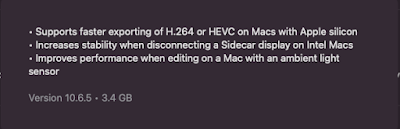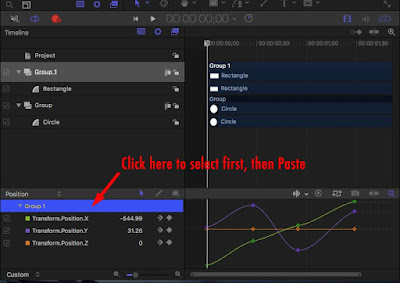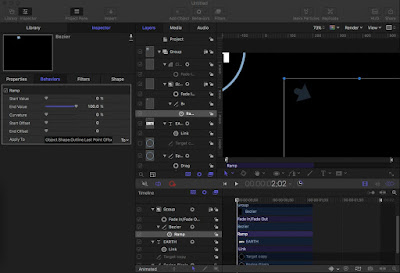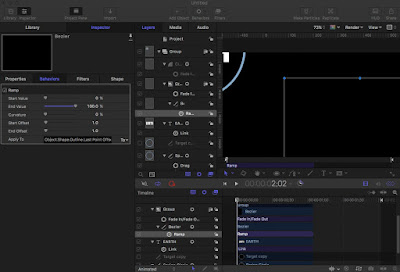Cheers to FCP 10.6.6. update, release by Apple today. As always out of the blue, although people who follow these kind of things, like Richard Taylor at fcpx.tv, said an update was coming on Tuesday, and there it is.
Like Rich, I wish Apple put more dedication and enthusiasm into developing FCP new features and improvements, instead of branching into a subscription only iPad version. 😩
macOS Monterey 12.6, or more recent. Small update better than no update I suppose. Here is what's new (I'm skipping the iPad blah, because at this point I don't care about it.):
- Automatic HDR/SDR color management with tone mapping. This should be helpful.
- New titles, effects and generators. We'll see how nice they are.
- Color Adjustment effect with presets. Hmmm, kinda like under the previous bullet point isn't it? I hope it's not too gimmicky.
- Again falls under the second bullet point. Scene Removal Mask to remove bkg without green screen. AI powered I assume, we'll see if it's any good.
- ProRes RAW Settings window. That's good. I hope it gives access to all the tweaks available.
- ProRes RAW plug-ins from various camera manufacturers. OK.
- HEVC export up to 8K, hardware accelerated on silicon Macs. I like.
- Export to EXR with Alpha channel. I don't care, but OK.
- Handful of bugs fixed.
Compressor gets updated to v4.6.4. A few improvements: auto center crop, Copy/Paste files now allowed, improved IMF packages, auto surround channels labelling when using command line. What an obscure last entry!Motion gets updated to v5.6.4. Nothing to get excited about really: auto color processing for better HDR/SDR workflow between Motion and FCP, HDR optimized color processing, no green screen background removal, improved playback/export times on silicon, improved Slice Scale filter, stability improvements.
All right, well I shall update soon as I am in between projects, and I'll report when I get cutting / compressing / motioning on these new versions.
Apple, it's getting boring other here in Pro Apps land... iPad version, who cares? You're getting lazy, imitating Resolve/Blackmagic design, and not leading anymore. Wake up!