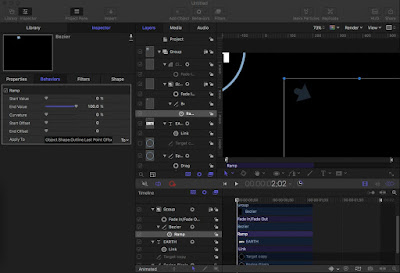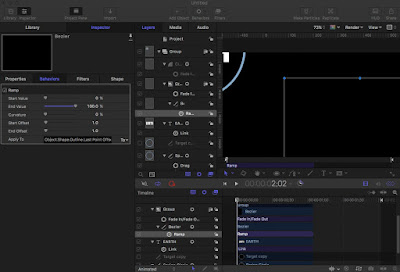Installation is easy, but the workflow is a bit convoluted, so I will list the steps below.
1. Trace your paths in Illustrator, SAVE AS Illustrator CS. Motionize won't work with newer versions. (Actually it does not work with CC in my experience, and I haven't tried other versions of CS.)
2. Select the paths or groups you want to export (Motionize supports Illustrator groups.)
3. Select File/Script/Motionize and save the ".motn" file to a folder of your choice.
4. MOVE this Motion file INTO: BootHD/Users/your user/Library/Application Support/Motion/Library/Favorites (...Make a shortcut.)
Do not forget step 4!!! If you try to open the ".motn" file directly from Motion (File/Open) it will be EMPTY. And you will think Motionize does not work. IT DOES!
5. Access your file inside Motion (works with 5.3.2 no prob') through the Library / Favorites.
BINGO!
Thank you Scott Ash another human for a great script!