If you've applied a Fade in/out to an Bezier Shape that also has a Ramp Behavior you will notice that the Fade does not start at 0 and does not end at 0. In other words, the Bezier Shape is still visible on the first and last frame.
See below, I have a Bezier Shape with a Ramp and a Fade in/out applied to it.
Without a Ramp Offset, the Fade does not start at 0 = my Shape (Arrow in the Viewer) is still visible on the first frame
In order to start with the Shape completely invisible on the first frame and disappear entirely on the last frame you must adjust the Ramp Behavior by adding one frame at the Start Offset and End Offset.
With a Ramp Offset of 1, the Fade starts at 0 = my Shape is invisible on the first frame in the Viewer.
Detail of the Start and End Offsets for the Ramp Properties.

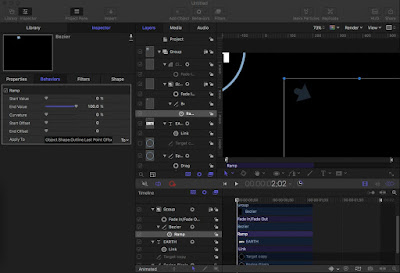
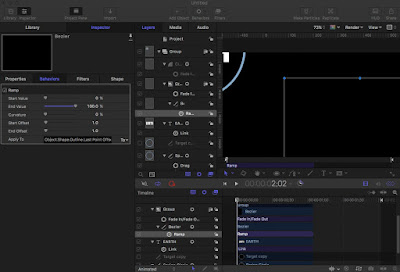

No comments:
Post a Comment