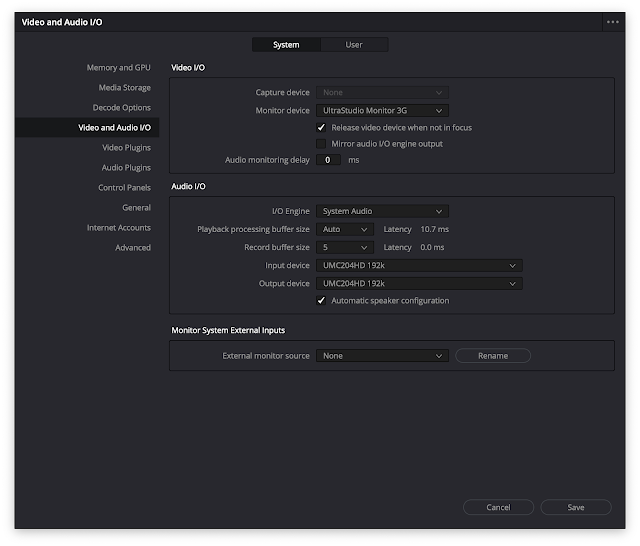You've heard of incremental sync, also named block level sync or delta sync. It is a process that only syncs the bytes that have changed within a file. Dropbox among others does have incremental sync features.
Say you are syncing a folder on your computer to the cloud, the first time you sync, the whole file is uploaded.
If you modify the file on your computer, with regular sync the entire file is uploaded again.
With incremental sync, only the bytes that have changed within the file are uploaded, hence saving a ton of upload time if the modification is a small one.
It's a big deal with video because video files are usually pretty large. So if you modify 30 seconds in a hour long video file, you immediately see the advantage.
You may also have heard of Cinedeck's CineXTools. Like incremental sync, CineXTools allows for patching just the sections that have been modified on a previously exported file.
Or you may have heard of ProTools' destructive punch. Which kind of like CineXTools is a feature of the software that allows for patching a selected audio region into a previously bounced file.
I wish that an implementation of CineXTool/ProTools and incremental sync tech be incorporated inside Final Cut Pro so that when re-exporting the same file over and over again as you more than likely do when sending clients screeners, or last minute revisions to master files, the computing time of the export is only used to deal with the sections that has been altered, not the entire file.
FCP would look at, or remember metadata about the previous iteration, and devise an "export and patch only the mods" strategy.
Then you would upload the revised file for client review to a shared service that also implements incremental sync and save tons of time!
How can this tech make it to FCP and other NLEs? I can't wait. Literally.