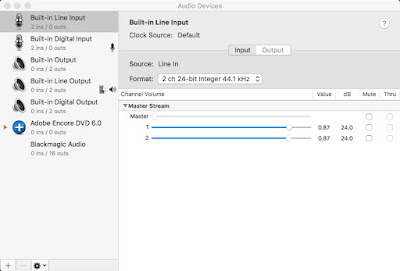Free, simple, supports full screen playback and subtitles. Works great on macOs Sierra.
Thursday, January 26, 2017
How to playback Blu-ray discs and files on a Mac?
Try Leawo Blu-ray player app: http://www.leawo.org/blu-ray-player-mac/
Wednesday, January 25, 2017
Drive performances are not made equal - a few speed test comparisons
Some are abysmal! Like this Patriot USB 2.0 32GB flash drive:
Seriously flawed!
Compared to this no name USB 2.0 16GB flash drive:
Useless for most tasks.
Obviously pale in comparison to this (meh!) WD My Passport for Mac USB 3.0 1TB portable hard drive:
That's acceptable for HD work, certainly not fast.
What's a bit better is this WD Red 2TB 3.5 bare hard drive in a USB 3.0 (or eSata dock, or on the internal Sata bus):
Acceptable, OK fast for most HD work.
This G-Drive 4TB USB 3.0 beats it by another a small margin:
Acceptable, OK fast for most HD work.
The old CalDigit 5 hard drives Raid0 4.7TB via eSata is still faster though:
OK fast for most things HD (but NOISY! as in LOUD FAN NOISE)
Monday, January 23, 2017
Is It Possible To Use Adobe Premiere Pro To Check Your DCP?! Well, Yes! Sort Of.
I never tried that before, interestingly enough, PP can open a DCP - j2K and pcm mxf(s) components, and let you bring them into a Timeline and playback!
I know it does not replace checking your DCP on-site / in a theater / on proper DCP servers, but it's an easy way to at least check for gross error (or lack of thereof) in your encode.
PP performs the XYZ -> YUV correction on the fly as you can see in the screen grab above.
On my MacPro I can playback at 1/2 in real time, with synced audio so I can check that as well. And I can play the whole DCP. I say it's pretty dandy!
Coupled with Easy DCP Player Demo to check for the DCP integrity, it's a step towards controlling the quality of your creation. In Easy DCP Player you can playback the first few seconds, after that the quality of the image is severely degraded, and the audio is muted, unless you buy the full version.
Note that you can also check your DCP in Resolve, thanks to the bundled Easy DCP Creator/Player Demo plug-in, but high quality playback is limited to a few seconds here as well. You can however just scan through without playing just to quickly check how it looks, without degradation.
DCP Playback inside Premiere. Groovy!
I know it does not replace checking your DCP on-site / in a theater / on proper DCP servers, but it's an easy way to at least check for gross error (or lack of thereof) in your encode.
PP performs the XYZ -> YUV correction on the fly as you can see in the screen grab above.
On my MacPro I can playback at 1/2 in real time, with synced audio so I can check that as well. And I can play the whole DCP. I say it's pretty dandy!
Coupled with Easy DCP Player Demo to check for the DCP integrity, it's a step towards controlling the quality of your creation. In Easy DCP Player you can playback the first few seconds, after that the quality of the image is severely degraded, and the audio is muted, unless you buy the full version.
DCP Check with EasyDCP Player Demo (playback quality degraded after a few seconds)
Note that you can also check your DCP in Resolve, thanks to the bundled Easy DCP Creator/Player Demo plug-in, but high quality playback is limited to a few seconds here as well. You can however just scan through without playing just to quickly check how it looks, without degradation.
DCP Playback in Resolve (scanning through the timeline in pause keeps the image in high quality - unlike playing back.)
Labels:
Adobe,
DCP,
Easy DCP Player,
Premiere,
Premiere Pro,
Resolve
Why Premiere Pro is so sloooooow at startup (not always, only from time to time...)
Normally PP starts in a few seconds on my machines. Once in a while it takes muuuuuuch longer though. Can someone explain to me why from time to time Premiere takes such a long time to start? Is there some kind of scheduled process that forces PP to validate plug-ins and fonts and whatever else it's doing at startup every week or month or what is going on??
Ah! and now as I started Photoshop... this:
So this morning PP starts without any problems, but Photoshop is giving me the finger...
Allright, downloading the AAM now, let's see what happens.
Well, again I'm stuck with the Error 86 and not able to update Application Manager.
After a remote session with Adobe (44min.), the update went through and the above message is gone. So back to work.
FYI it involved a lot of force-quitting processes from the Activity Manager:
Then had to trash Adobe Application Manager from Applications, then trash OOBE from /Library/Application Support, and maybe a few more things I'm not 100% sure, the guy controlling my computer was too fast.
Finally, after all the quitting and trashing, he had me download the Application Manager Installer from Adobe and we installed that. And... Bingo!
Still now with Adobe CC you must have an internet connection open at all times, since you never know when something is gonna get stuck, and the only way to unstuck it is to get Adobe support onboard - via internet/remote sessions.
Ah! and now as I started Photoshop... this:
So this morning PP starts without any problems, but Photoshop is giving me the finger...
Allright, downloading the AAM now, let's see what happens.
Well, again I'm stuck with the Error 86 and not able to update Application Manager.
Time for a chat with Adobe.
---After a remote session with Adobe (44min.), the update went through and the above message is gone. So back to work.
FYI it involved a lot of force-quitting processes from the Activity Manager:
Creative Cloud, CoreSync, CCC Process, CCC Library, Adobe Desktop Service, PC Broker...
Then had to trash Adobe Application Manager from Applications, then trash OOBE from /Library/Application Support, and maybe a few more things I'm not 100% sure, the guy controlling my computer was too fast.
Finally, after all the quitting and trashing, he had me download the Application Manager Installer from Adobe and we installed that. And... Bingo!
Still now with Adobe CC you must have an internet connection open at all times, since you never know when something is gonna get stuck, and the only way to unstuck it is to get Adobe support onboard - via internet/remote sessions.
Thursday, January 19, 2017
Adobe Encore CS6 (basic BD screener) works fine on macOs Sierra 10.12.2
I just created a short BD screener with Encore CS6 on Sierra 10.12.2, everything worked, Preview worked fine.
I encoded m4v and AC3 with Media Encoder, imported the files into an Encore project.
Created a new Timeline, dragged files in, set First Play to Timeline/Chapter1 ("autoplay".)
The project checked OK, I built a Blu-ray image, it went through without hiccups.
Will burn with Toast and check the disc at a later time and report.
I encoded m4v and AC3 with Media Encoder, imported the files into an Encore project.
Created a new Timeline, dragged files in, set First Play to Timeline/Chapter1 ("autoplay".)
The project checked OK, I built a Blu-ray image, it went through without hiccups.
Will burn with Toast and check the disc at a later time and report.
Final Cut Pro 10.3.2 !!!
Apple updates Pro Apps across the entire line!
So are updates of Compressor (4.3.1), Motion (5.3.1) Logic Pro X (10.3) and Garage Band (10.1.5)
Final Cut Pro puts a big emphasis on the new MacBook Pro with Touch Bar:
http://www.apple.com/final-cut-pro/whats-new/
http://www.apple.com/final-cut-pro/what-is/
http://www.apple.com/final-cut-pro/resources/
http://www.apple.com/final-cut-pro/specs/
The ecosystem is featured:
http://www.apple.com/final-cut-pro/resources/ecosystem.html
Supported cameras:
https://support.apple.com/en-us/HT204203
Motion is still a 2D app with limited 3D for text:
http://www.apple.com/final-cut-pro/motion/
Compressor - Where is h265? Maybe I missed it:
http://www.apple.com/final-cut-pro/compressor/
Logic:
http://www.apple.com/logic-pro/
Note that Pro Video Formats (2.0.5) was updated on Jan 1:
https://support.apple.com/kb/DL1898?locale=en_US
From Pro Video Formats (2.0.4):
https://support.apple.com/kb/dl1396?locale=en_US
The new Final Cut Pro (10.3.2) is out!
So are updates of Compressor (4.3.1), Motion (5.3.1) Logic Pro X (10.3) and Garage Band (10.1.5)
Final Cut Pro puts a big emphasis on the new MacBook Pro with Touch Bar:
http://www.apple.com/final-cut-pro/whats-new/
http://www.apple.com/final-cut-pro/what-is/
http://www.apple.com/final-cut-pro/resources/
http://www.apple.com/final-cut-pro/specs/
The ecosystem is featured:
http://www.apple.com/final-cut-pro/resources/ecosystem.html
Supported cameras:
https://support.apple.com/en-us/HT204203
Motion is still a 2D app with limited 3D for text:
http://www.apple.com/final-cut-pro/motion/
Compressor - Where is h265? Maybe I missed it:
http://www.apple.com/final-cut-pro/compressor/
Logic:
http://www.apple.com/logic-pro/
Note that Pro Video Formats (2.0.5) was updated on Jan 1:
https://support.apple.com/kb/DL1898?locale=en_US
From Pro Video Formats (2.0.4):
https://support.apple.com/kb/dl1396?locale=en_US
Tuesday, January 10, 2017
macOs Sierra 10.12.3 does not recognize some USB devices
I have a problem with a USB audio interface not being recognized under Sierra 10.12.2, and I'm not the only one having this kind of problem:
http://forums.macrumors.com/threads/macos-10-12-sierra-post-bugs-and-fixes-here.1991731/page-16#post-24143277
https://forums.developer.apple.com/thread/65232
http://forums.macrumors.com/threads/usb-audio-interface-not-recognized-sierra.1982544/#post-23129064
I confirm that the same USB box is properly recognized under Yosemite and El Capitan (no driver necessary), so it is definitely a Sierra bug.
10.12.3 beta is out, I hope it's being fixed and we'll soon have a public update that solves this issue.
--- Updated to Sierra 10.12.3 and the problem still exists... Please Apple fix this!
http://forums.macrumors.com/threads/macos-10-12-sierra-post-bugs-and-fixes-here.1991731/page-16#post-24143277
https://forums.developer.apple.com/thread/65232
http://forums.macrumors.com/threads/usb-audio-interface-not-recognized-sierra.1982544/#post-23129064
I confirm that the same USB box is properly recognized under Yosemite and El Capitan (no driver necessary), so it is definitely a Sierra bug.
10.12.3 beta is out, I hope it's being fixed and we'll soon have a public update that solves this issue.
--- Updated to Sierra 10.12.3 and the problem still exists... Please Apple fix this!
Monday, January 9, 2017
Premiere Pro playback on macOs Sierra with 1GB VRam is terrible! LOL!
In my main editing station I have a 3GB VRam Sapphire AMD Radeon HD 7950, which works OK with FCPX. It's barely adequate with Premiere though, meaning I can playback almost in real time, almost all the time, in HD at 1/2 resolution (no rendering.)
I tried to playback my current Premiere project with the stock 1GB Radeon card... LOL, it's a disaster! Nothing plays! Playback is terrible no matter what I do, 1/4 resolution, everything tuned off, no go! The screen doesn't even update when I park the cursor further down the timeline. Terrible!
Boy, the Sapphire is an expensive card, and I only have one of them... What if it craps out? And really I would need an even better card to playback at full res in PP. But what's out there?
According to MacVidCards: Nvidia GTX 780 6GB ($525) or Nvidia GTX 980 Ti 6 GB ($660)
or Nvidia GTX Titan X 12 GB Maxwell (for a cool $1099.) Pretty limited choice.
Some vendors have flashed cards on eBay. Some 3GB and 4GB cards for a decent price - Like this macvmotive or this lonestarmacpro. Are these cards any good? Do they work fine with editing apps? I need to do some research. I'm not very found of eBay though.
In addition... Nvidia or Radeon?
I tried to playback my current Premiere project with the stock 1GB Radeon card... LOL, it's a disaster! Nothing plays! Playback is terrible no matter what I do, 1/4 resolution, everything tuned off, no go! The screen doesn't even update when I park the cursor further down the timeline. Terrible!
Boy, the Sapphire is an expensive card, and I only have one of them... What if it craps out? And really I would need an even better card to playback at full res in PP. But what's out there?
According to MacVidCards: Nvidia GTX 780 6GB ($525) or Nvidia GTX 980 Ti 6 GB ($660)
or Nvidia GTX Titan X 12 GB Maxwell (for a cool $1099.) Pretty limited choice.
Some vendors have flashed cards on eBay. Some 3GB and 4GB cards for a decent price - Like this macvmotive or this lonestarmacpro. Are these cards any good? Do they work fine with editing apps? I need to do some research. I'm not very found of eBay though.
In addition... Nvidia or Radeon?
USB audio interface Aimpro21 HD USB audio (Model AS372N) on macOs Sierra limited to 48K 16bit (even though it's 192K 24bit capable)
The 5.1 / 7.1 usb audio interface Aimpro21 HD USB audio Model AS372N, (sold under the name: Sewell SoundBox Pro on Amazon), needs to be set on "U1" in order to be recognized by macOS Sierra. If set on "U2" it does not work at all. (NOTE that it does not need a driver, so it's not a driver issue.)
The thing is "U1" limits the device to 48K 16bit audio, the superior "U2" mode goes all the way up to 192K 24bit.
Why is the best mode not recognize under macOS Sierra? It is available and working great under Yosemite and El Capitan. Again, it does not need a driver: as soon as it is plugged to the computer running 10.10 or 10.11, the device shows instantly in the Audio MIDI Setup and Sound Preferences. Not so with 10.12...
Please Apple, fix this asap! A large number of sound pros rely on usb interfaces, we need the best sample and bit rate available. Sierra has been out for a while already v. 10.12.2.
Let me know if you experiencing a problem with your audio interface under Sierra, USB or other protocols (Thunderbolt, Firewire), and please send feedback to Apple: http://www.apple.com/feedback/macosx.html
UPDATE:
It now works with High Sierra! As noted previously by Fabien in the comments, works with 10.13.2 for him. I'm on 10.13.4, still working. Good news.
With Sierra, "U1" mode - Limited to 48K 16bit...
With Sierra, "U2" mode - NOTHING THERE!? The device is not recognized!
With Yosemite and El Capitan, "U2" mode - Superior 192K 24bit available! Yes!
Why is the best mode not recognize under macOS Sierra? It is available and working great under Yosemite and El Capitan. Again, it does not need a driver: as soon as it is plugged to the computer running 10.10 or 10.11, the device shows instantly in the Audio MIDI Setup and Sound Preferences. Not so with 10.12...
Please Apple, fix this asap! A large number of sound pros rely on usb interfaces, we need the best sample and bit rate available. Sierra has been out for a while already v. 10.12.2.
Let me know if you experiencing a problem with your audio interface under Sierra, USB or other protocols (Thunderbolt, Firewire), and please send feedback to Apple: http://www.apple.com/feedback/macosx.html
UPDATE:
It now works with High Sierra! As noted previously by Fabien in the comments, works with 10.13.2 for him. I'm on 10.13.4, still working. Good news.
Saturday, January 7, 2017
Where are my contacts stored? MacOs Sierra
I find that there is some conflicting information online about the storage location of contacts in macOs Sierra.
The local contacts in Sierra are into the same location than before under Yosemite (and I assume El Cap as well): MacHD/Users/*you*/Library/Application Support/AddressBook
If you have installed a fresh macOs Sierra (as I always do) as opposed to migrating the system form a previous version, your Contact app is now empty.
Simply copy and paste the AddressBook folder from the previous Os - you still have the old system disk available right? And copy it to the new Sierra location.
Done, all you contacts are now showing inside the Contacts app under Sierra.
People get confused with iCloud storage and servers and what not. If you use the Cloud, that's another story, but for LOCAL contacts it's the same old.
The local contacts in Sierra are into the same location than before under Yosemite (and I assume El Cap as well): MacHD/Users/*you*/Library/Application Support/AddressBook
If you have installed a fresh macOs Sierra (as I always do) as opposed to migrating the system form a previous version, your Contact app is now empty.
Simply copy and paste the AddressBook folder from the previous Os - you still have the old system disk available right? And copy it to the new Sierra location.
Done, all you contacts are now showing inside the Contacts app under Sierra.
People get confused with iCloud storage and servers and what not. If you use the Cloud, that's another story, but for LOCAL contacts it's the same old.
Friday, January 6, 2017
Some digging into FCPX 10.3 - Import
For starters, importing all kind of footage from my sample footage folder:
- Atomos Ninja Flame
- Canon C300, 5DMKIII
- Panasonic GH4
- Sony A7S, A7RII, F5, FS5, FS7
- DV, DVCPro, DVCAM, HDV
All these guys check, looking good, with proper Timecode, yeah! I notice that the Log setting is available for ALL, even footage that's not Log originated. Interesting.
- Red R3D, nope!
Ah! Need to install RED APPLE WORKFLOW INSTALLER from Red website.
OK, done, and check, all good.
Here is the list of formats officially supported:
- Atomos Ninja Flame
- Canon C300, 5DMKIII
- Panasonic GH4
- Sony A7S, A7RII, F5, FS5, FS7
- DV, DVCPro, DVCAM, HDV
All these guys check, looking good, with proper Timecode, yeah! I notice that the Log setting is available for ALL, even footage that's not Log originated. Interesting.
- Red R3D, nope!
Ah! Need to install RED APPLE WORKFLOW INSTALLER from Red website.
OK, done, and check, all good.
Here is the list of formats officially supported:
Supported media formats
You can import and work with the following video, audio, and still-image formats in Final Cut Pro:
Video formats
- Apple Animation codec
- Apple Intermediate codec
- AVC-ULTRA (including AVC-LongG, AVC-Intra Class 50/100/200/4:4:4, and AVC-Intra LT)
- DV (including DVCAM, DVCPRO, and DVCPRO50)
- DVCPRO HD
- iFrame
- Motion JPEG (OpenDML only)
- MPEG IMX (D-10)
- QuickTime formats
- REDCODE RAW (R3D)
- Uncompressed 8-bit 4:2:2
- Uncompressed 10-bit 4:2:2
- XAVC (including XAVC-S)
- XF-AVC
Still-image formats
- BMP
- GIF
- JPEG
- PNG
- PSD (static and layered)
- RAW
- TGA
- TIFF
Wednesday, January 4, 2017
Avid Media Composer 8.6.4 needs an updated R3D Plug-in
Looks like I need to update my current R3D Plug-in for MC - R3DSK v4.6, also known as Avid Media Access (AMA) RED R3D Plug-in 1.11.0
- Where to find the old one:
/Library/Application Support/Avid/AVX2_Plug-ins/AMA
It shows as: "MVP_MSP_REDR3D.avx", move it away (I keep my old AMA Plug-ins in an OBSOLETE AMA folder.)
- Where to download the new one from Avid: Red Ama Plug-in
The new one is: v6.2.2, also known as Avid Media Access (AMA) RED MVP & MSP plug-in 1.19.0.10000
Do We Need A Dedicated SSD Device For NLEs Caches? YES! Definitely For Large Projects (Features.)
Are we at a point where we now need a dedicated -fast- device exclusively reserved for Caching? Will that decrease response time and thus will make our apps more responsive?
-- Bruce Johnson from Provideocoalition says YES! In the case of PCs and Adobe Premiere.
-- Definitely a boost for FCPX as well
-- How about Resolve?
The location of Cache can be set in FCPX in the Library Properties/Storage Location/Modify Settings:
in Premiere under Project Settings:
AND under Preferences/Media (Previews):
-- Bruce Johnson from Provideocoalition says YES! In the case of PCs and Adobe Premiere.
-- Definitely a boost for FCPX as well
-- How about Resolve?
The location of Cache can be set in FCPX in the Library Properties/Storage Location/Modify Settings:
in Premiere under Project Settings:
AND under Preferences/Media (Previews):
in After Effects under Preferences/Media and Disk Caches:
in Avid MC under Settings/Media Cache:
in Resolve under Project Settings/General Options:
Now, you will notice that these Apps cache different things... Also Caches can grow really big in the case of AE, quickly eating hundred of GB out of your disk.
Adobe explicitly explains in AE that it is best to use a SSD separate from your footage:
So, for the sake of experiment, I will be adding a SSD to my main Mac soon, and I will set the Caches to this dedicated SSD, see if I get improved performances on these apps.
Let me know what kind of results you get with your own experimentation!
Subscribe to:
Comments (Atom)