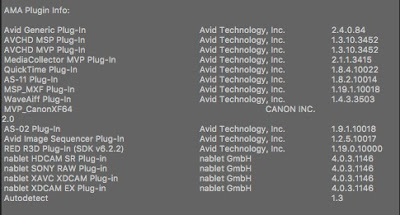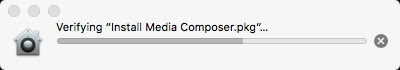This has been a problem with Avid Media Composer for YEARS.
For whatever reason, Avid MC (8.9.3 in my case) just ignores Command + Click and DOES NOT SNAP to anywhere in the Timeline. Granted one could turn on snapping in Timeline preferences, but that's cumbersome and not a good way to work, it's much more efficient to turn on snapping on the fly, when and only when you need it, by simply pressing Command.
Only... It often does not work because some random app is opened at the same time and is interfering with Avid. What?? And according to innumerable users that have been suffering from this flabbergasting misbehavior, any app could trigger it: GMail, Anti-viruses, etc. It's not even well documented. People have spent hours re-installing macOS and MC app from scratch, to no avail!
By the way it's not the only thing that gets ignored... Holding Option and dragging a item from one Bin to another DOES NOT COPY the item. Avid ignores the Option key being pressed and instead moving the item.
What random app causes this? In my case it is Bitwarden! Can you believe it? After I close Bitwarden, Avid behave normally. Control and Option keys do what they are supposed to do. What a wreck.
Can you just for a moment fathom the antediluvian code that's still at the core of Media Composer? Come on Avid! You can do better!!