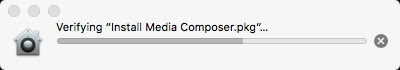New look for AAM
This time however, the installer takes forever to verify, showing no progress it seems that it is stuck. I'm not sure why.
Installer downloaded from Avid Master Account stuck there for over a minute. Be patient it will open eventually.
Anyway, not a big deal, I believe it should just work fine if you use AAM to download and install the update.
One thing that I do not like with using AAM is that Avid is hiding the actual installers from you, and after installation it deletes the installer automatically from your drive without asking for permission. Tss, tss.
So FYI Avid downloads the installers in: MacHD/Library/Caches/Avid/Downloads
Avid is hiding the installer files in here.
Before you hit the "Install" or "Update" button though, copy the installer to another location on your drive, this way you will still have a copy after installation is completed.
One thing I always do is to Uninstall AMC before installing a new version:
Run Uninstall first, then run Install.
Here we go again with another verifying window that seem to be stuck, showing no progress. Again be patient, it takes a couple minutes.