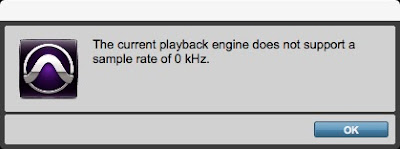Plug-ins are stored in System HD/Library/Application Support/Avid/Audio/Plug-Ins, or in System HD/Library/Application Support/Digidesign/Plug-Ins.
I checked that no plug-in was 32 bit by showing the Kind column in the Finder window. Kind: Pro Tools Plug-In (32bit) will point at the culprit(s.) In my case all plug-ins were 64bit.
So I remove all plug-ins (I moved then to the Unused folder) and restarted Pro Tools, it automatically re-installed the default plug-ins. I then moved back the unused plug-ins one by one, actually manufacturer by manufacturer into the plug-ins folder and tried laughing Pro Tools for each batch until it froze again. In my case that was the WaveShell that caused the hang.
The fix was to update Waves Central, and in Settings select Clear Central cache. On Wave Central relaunch, I then selected Repair. The Wave Shell and plug-ins got fresh installs.