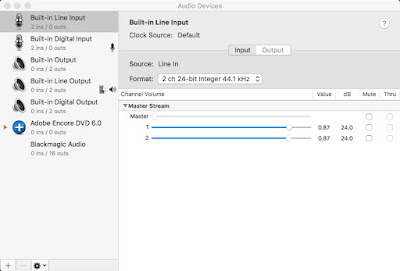I always Uninstall the previous version completely before I install the new one. Worked great this time, no problem whatsoever, all plug-ins up to date, all good. :))
If you are updating via the Avid Application Manager, a reminder that the app downloads the installer(s) into the following folder: MacHD/Library/Caches/Avid/AppManager/Downloads
From the AppManager, I update in two steps: I click "Update" in the App Manager window. It first downloads the installer - you will see a progress bar.
Step 1 - Downloading
When this is done I do not click "Install" from the App Manager, instead I Quit the app, go to the Installer, and move it to a different location.
Step 2 - At this point, Quit the app, do not click "Install".
Step 3 - Copy/Move the installer to wherever you want it.
(I keep all installers together in case I need them later.)
Step 4 - install "manually" from the newly copied installer.
This way I'm not dependent on AppManager behavior and I can keep the installer where I want it. After installation, the app restarts automatically.
Done.
In the case of MC itself I can uninstall before I install, note that the Installer for the AppManager does not offer the option to uninstall.
I've had less problems doing it this way than blindly clicking "Install" from the AppManager.