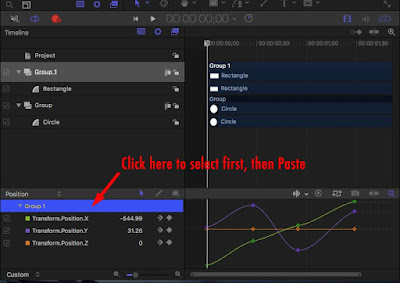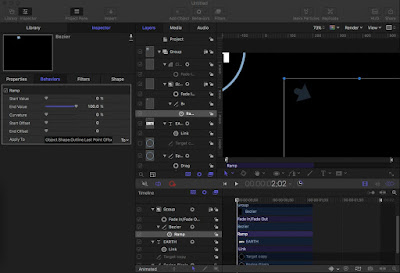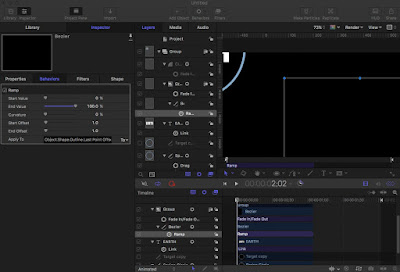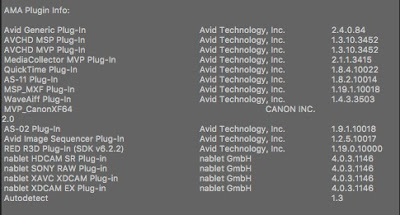How to mark ALL messages in the mailbox as read at once?
Easy:
Select All or Unread messages on the page, at which point you will see a little message at the top of the list: "All XX conversations on this page are selected. Select all YYY conversations in "MailBox"
Click on this "link": Select all YYY conversations in "MailBox"
At that point you will see the message: All YYY conversations in "MailBox" are selected. Clear selection
Now that all messages are selected, click on More/Mark As Read.
Confirm the bulk action...
Done.