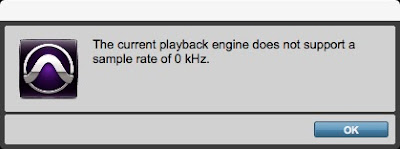Download High Sierra from the AppStore. When prompted to install, CANCEL the installation: Quit High Sierra Installer.
In your Application folder you will see a "Install macOS High Sierra.app" that's in my case 5.18GB in size.
Get a Flash USB drive that's 8GB or more. Mount it on your Desktop. Rename it "MyVolume" (or change the name of the volume in the command below to reflect the name of your device.)
Open Terminal, type:
sudo /Applications/Install\ macOS\ High\ Sierra.app/Contents/Resources/createinstallmedia --volume /Volumes/MyVolume --applicationpath /Applications/Install\ macOS\ High\ Sierra.app
It will ask for your password and if you wish to erase your "MyVolume" device.
Let it rip! It will takes several minutes to complete.
Enjoy your new installer!
Apple support page for making USB installers with various OSes: