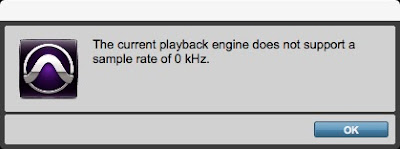I don't know if a lot of users are aware of this: you can render a Motion Project by dropping the file directly into Compressor.
I am working on a project with a really tight deadline and lots of graphics. To speed things up I am rendering graphics in Motion at Draft Quality settings, dropping them into the cut in order to expedite a screener for client approval.
For the final version though, I want to re-render all my graphics at Better Quality settings, which is more time consuming.
Instead of loading each graphic into Motion, changing the settings to Best, and hitting Command+E, waiting for the render to complete, closing the project, opening the next one... There is a better option. It's kind of like "Send to Compressor", but better.
Open all Motion projects and switch the settings to Best and save them all. Then grab all the Motion Projects files and drop them into Compressor. Select the Preset, select the destination and let Compressor batch rendering! Much faster and streamlined.
Unfortunately, prior to batch rendering with Compressor, you must save each Motion project with the actual Render settings you want Compressor to render at. If the Project is set to render at Batch Quality inside Motion, that's what Compressor will render at. That's kind of a limitation.
There should be a way to override the Motion Render settings inside of Compressor, even better, since Compressor "understands" Motion project files, we should have access to all the Motion Render settings in the Job window inside Compressor. That would make this workflow more efficient, but I am not seeing anything of the sort.
If you have a tip, please let me know in the comments. Thanks!