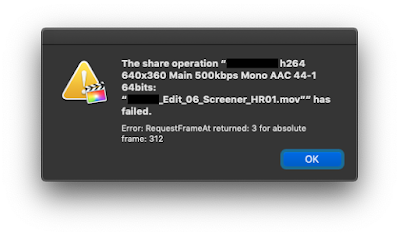Premiere hates you just as much as Avid. In a different way, but just as much.
Here is the new fuckup:
"Frame substitution recursion attempt aborting after multiple attempts on file... inserting black for frame number..."
Of course looking up the problem online is a deluge of "your files are corrupted", or "the media is bad", or "what are you editing on?" or whatever fucking reason, but never Premiere is fucking up, which it is obviously what's happening.
HELLO Adobe!??? Didn't you just came up with Premiere for iOS? Better make Premiere for Mac actually work before adding yet another dysfunctional app to your arsenal.
Cringe. What is going on Adobe?