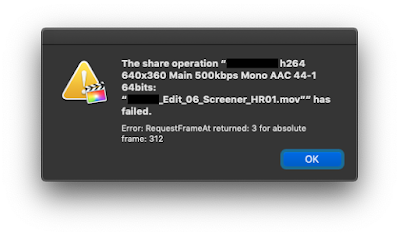I have this very, very annoying problem on a cMP 5,1 macOS Mojave 10.14.6:
Intermittent random cursor hanging / freezing for microseconds to 1/2 second, with hiccups in any opened windows at the "release" stage.
Extremely annoying when dragging things around or when drawing because it also looses any active selection I might have, and interrupts the line as I'm drawing.
I originally thought it was a problem with the Inateck Pcie USB card, but nope. Will post updates here as I continue to troubleshoot.
Update 12:
FREAKING HELL!!! I FOUND THE CULPRIT! FINALLY!!!
Do you know what it is??? Guess, I'll wait... One, two, three... All right, I give it to you:
It's having the USB mouse plugged to the Apple USB keyboard plugged to any of the rear USB ports that's causing this shit!
I kid you not. If I plug the keyboard to one of the rear USB port of the Mac and the mouse to a second USB port in the front, all is fine and dandy. WHAT???!!!!
It's a generic HP/Logitech optical mouse if you want to know, model M-UAE96. The keyboard is an Apple aluminum model 1243/2171.
If I plug the mouse/keyboard combination to any of the front USB ports, it's all smooth and good as well!!
This is too much!! I've been tracking this problem for nearly a month now. F%c^@g hell! And I've had this same exact wired mouse plugged to the same wired Apple keyboard cascading like this since FOREVER! It was NEVER a problem.
I recently updated Mojave to 10.14.6. Another thing that happened recently was one of the 8GB RAM module died. Is it related? Is it not? I don't know but I'm happy I got rid of these pesky interruptions.
Un-freaking-believable!
Update 11:
Open Terminal, type: "sudo pmset proximitywake 0"
NOPE!
Update 10:
Go to: Library/Preferences, Removed Power Managements.plists
Rebooted Computer.
NOPE.
Update 9:
Removed Bluetooth Pan from Network Preferences.
Before
After.
NOPE!
Update 8:
Bluetooth Preferences/Advanced/Turned OpenBluetooth Setup Assistant at startup if no keyboard/no mouse are detected OFF. (Were on.)
Removed all listed bluetooth devices just in case.NOPE.
Update 7:
System Preferences/Energy Saver/Wake for Network Access/ OFF (it was on by default.)
NOPE.
Update 6:
Since the Energy Saver is set to kick in at 10min. by default, I put the Screen Saver on 5min. Monitoring again.
NOPE.
Update 5:
Another suggestion: Open Bluetooth Preferences/Advanced/Allow Bluetooth Devices to Wake This Computer -> Turn Off. (It was on.) Keep monitoring.
NOPE! Still Happening.
Update 4:
There must be a setting that get rid of this stupid "Idle Sleep Preventers" and ensuing errors that make the mouse hangs/freeze.
OK I put it back to its Default Settings, and keep monitoring.
NOPE! No change, still happening.
Update 3:
Opened Activity Monitor app and started monitoring all the while moving the mouse constantly. When the mouse got stuck, took a picture asap:
Notice this little Kextd bugger right there? Appears each time the mouse micro freezes.OK, Opened Console app and monitored what's going on while moving the mouse, and Bingo!!! Look at the pesky kextd bugger right after the freaking ERROR, right after... Idle Sleep Preventers:
default 18:56:48.913499 -0700 contextstored Idle Sleep Preventers: <private>
error 18:56:48.912847 -0700 hidd <private>: iohideventsystem_client_dispatch_service_removal:0x10000004
error 18:56:48.912996 -0700 hidd <private>: iohideventsystem_client_dispatch_service_removal:0x10000004
error 18:56:48.914124 -0700 hidd <private>: iohideventsystem_client_dispatch_service_removal:0x10000004
error 18:56:48.914309 -0700 hidd <private>: iohideventsystem_client_dispatch_service_removal:0x10000004
error 18:56:48.915062 -0700 hidd <private>: iohideventsystem_client_dispatch_service_removal:0x10000004
error 18:56:48.915141 -0700 hidd <private>: iohideventsystem_client_dispatch_service_removal:0x10000004
error 18:56:48.915221 -0700 hidd <private>: iohideventsystem_client_dispatch_service_removal:0x10000004
error 18:56:48.915359 -0700 hidd <private>: iohideventsystem_client_dispatch_service_removal:0x10000004
error 18:56:48.915498 -0700 hidd <private>: iohideventsystem_client_dispatch_service_removal:0x10000004
error 18:56:48.915777 -0700 hidd <private>: iohideventsystem_client_dispatch_service_removal:0x10000004
default 18:56:48.940097 -0700 trustd cert[2]: AnchorTrusted =(leaf)[force]> 0
default 18:56:48.946275 -0700 trustd cert[2]: AnchorTrusted =(leaf)[force]> 0
default 18:56:48.962305 -0700 trustd asynchronously fetching CRL (http://crl.apple.com/root.crl) for client (kextd[57]/0#-1 LF=0)
default 18:56:48.962367 -0700 trustd cert[2]: AnchorTrusted =(leaf)[force]> 0
default 18:56:49.999748 -0700 trustd asynchronously fetching CRL (http://crl.apple.com/root.crl) for client (kextd[57]/0#-1 LF=0)
default 18:56:49.999814 -0700 trustd cert[2]: AnchorTrusted =(leaf)[force]> 0
default 18:56:49.034727 -0700 trustd asynchronously fetching CRL (http://crl.apple.com/root.crl) for client (kextd[57]/0#-1 LF=0)
default 18:56:49.034790 -0700 trustd cert[2]: AnchorTrusted =(leaf)[force]> 0
default 18:56:49.068190 -0700 trustd asynchronously fetching CRL (http://crl.apple.com/root.crl) for client (kextd[57]/0#-1 LF=0)
default 18:56:49.068284 -0700 trustd cert[2]: AnchorTrusted =(leaf)[force]> 0
default 18:56:49.082342 -0700 trustd asynchronously fetching CRL (http://crl.apple.com/root.crl) for client (kextd[57]/0#-1 LF=0)
default 18:56:49.082403 -0700 trustd cert[2]: AnchorTrusted =(leaf)[force]> 0
default 18:56:49.094638 -0700 trustd asynchronously fetching CRL (http://crl.apple.com/root.crl) for client (kextd[57]/0#-1 LF=0)
default 18:56:49.094698 -0700 trustd cert[2]: AnchorTrusted =(leaf)[force]> 0
default 18:56:49.109420 -0700 trustd asynchronously fetching CRL (http://crl.apple.com/root.crl) for client (kextd[57]/0#-1 LF=0)
default 18:56:49.109482 -0700 trustd cert[2]: AnchorTrusted =(leaf)[force]> 0
default 18:56:49.127156 -0700 trustd asynchronously fetching CRL (http://crl.apple.com/root.crl) for client (kextd[57]/0#-1 LF=0)
default 18:56:49.127217 -0700 trustd cert[2]: AnchorTrusted =(leaf)[force]> 0
default 18:56:49.146118 -0700 trustd asynchronously fetching CRL (http://crl.apple.com/root.crl) for client (kextd[57]/0#-1 LF=0)
default 18:56:49.146178 -0700 trustd cert[2]: AnchorTrusted =(leaf)[force]> 0
Could it be my Energy Saver Settings?...
Really? This is the setting that generates all these interruptions and mouse freezing hanging? OK then, how about this?
NOPE! Still does it.
Update2:
I'm getting to the bottom of this problem:
- Disconnected Display port monitor, leave just DB15 monitor connected. Nope.
- Disconnected DB15 port monitor, leave just Display port monitor connected. Nope.
- Disconnected SDI monitor from BMD card. Nope.
- Disconnected Voyager USB hard drive dock. Nope.
- Disconnected Behringer USB audio interface. Nope.
- Swapped USB Keyboard + mouse from USB port 1 to 2 to 3. Nope.
- Restarted computer in Safe Mode (SHIFT.) NOPE! Still happens.
- Restarted Computer holding Option/Command/P/R to clear PRAM. Nope.
- Re-installed Inateck card.
Update 1:
No, I'm wrong, the Mac continues to hang... The card has been out of the machine for the last two weeks and the problem still exists. So it's not the Inateck.
I'm gonna have to do some more research and testing. Dang.
Original Post:
I have an Inateck KT4004 Pcie USB3 (5Gbps) Card Adapter (rev B4?) in Slot 3 of my cMP 5,1 running macOS Mojave 10.14.6 and it makes the system hangs for sub seconds constantly.
My 2014 Inateck KT4004 Card
By this I mean that the mouse will freeze and will come back to life, freeze, come back to life, and on and on in an intermittently and randomly manner.
Drives me crazy as if for example I try to drag something from my left monitor to the right one it will freeze, loose whatever item I was dragging and drop it in the middle. It makes it impossible to draw on screen among other things.
I removed the card and sure enough the system is smooth as butter. Need to run some more tests but I feel I might need to replace this card I bought back in 2014 with a more recent one.
Inateck KT4004 (current Version)
I have an Ableconn PU31-AC2 USB3 (10Gbps) in the same Mac Pro and that one works flawlessly, but I need more inputs.
Abletonn PU31-AC2
What's your favorite USB PCIe Card for cMP? Let me know in the comments.