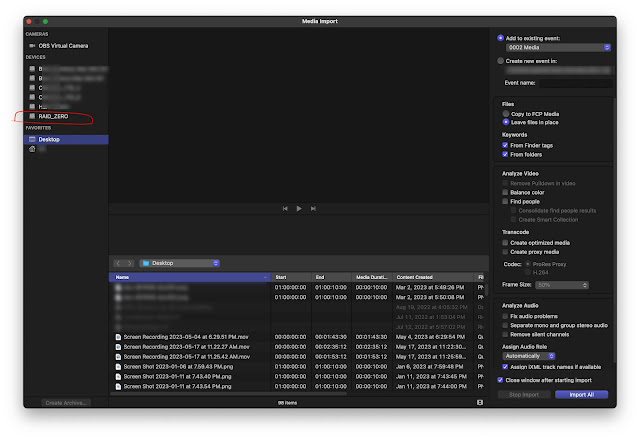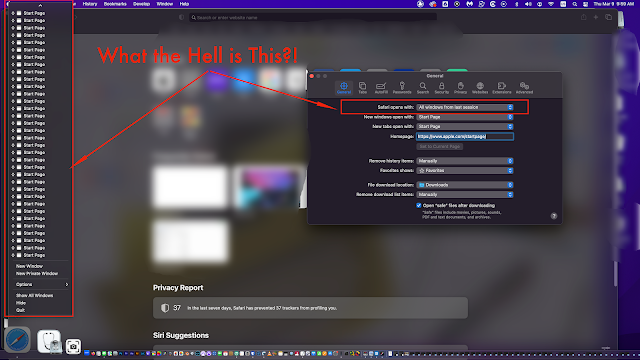Huh? What?
So today I went Import to try and re-import some media that behaved funky. Doing this I got a surprise: my RAID Array appeared under CAMERAS instead of DEVICES. And FCP started listing all the media files importable (there are 140k+ files on this drive array!), and not showing any of the folders/subfolders.
A quick search found an article by Larry Jordan from 2015 about this very problem.
Heck, I checked my RAID, and lo and behold... I didn't have the three folders Larry is talking about (DCIM, MISC, PRIVATE) at the root of my drive, I only had a DCIM one. And that was enough to trip FCP into thinking my drive was a Camera/Camera card.
I quickly dropped this DCIM folder into another folder at the Root, and now back to normal. 😊