Free Download Manager is a handy little app, but it automatically launches by default when you start your computer which is annoying and unnecessary.
To turn FDM autostart off, do the following:
1. Click the Main Menu button on the upper left of the FDM window.
2. Click Preferences in the drop down menu.
3. Click on the Advanced tab, or scroll down to Advanced preferences.
4. Uncheck the box "Launch at startup (minimized)"
That's it!



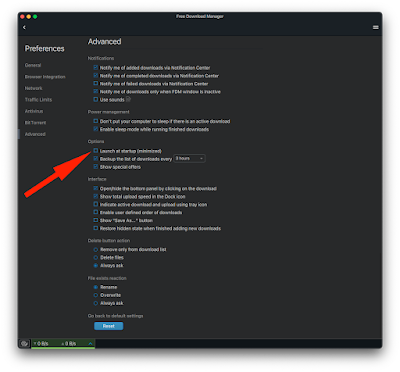

No comments:
Post a Comment