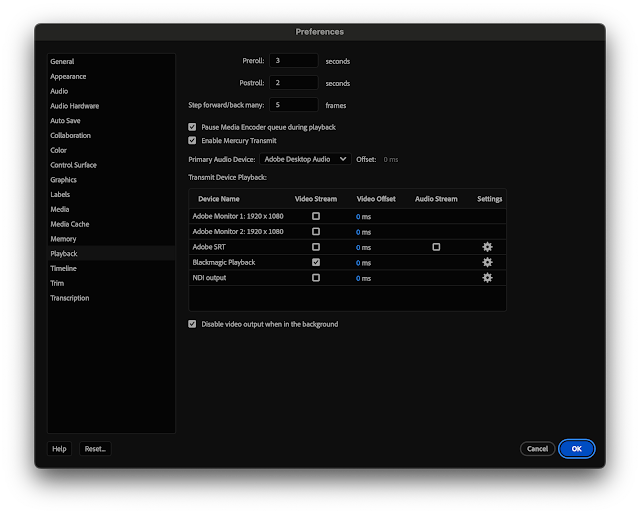Sorry Adobe, your software is so crappy you should be ashamed.
I have a 20 clips for that small project that I want to transcribe. Longest clip is 9 minutes. Select all clips, hit Transcribe.
Premiere crashes after a few minutes on transcribing one of these clips. Boom, error, sorry got to close. All the shit that happened is not saved, sorry user, fuck you. Send the report, sure, whatever.
Fuck you Adobe.
OK, manually going one clip at a time because Premiere is so crappy it cannot batch transcribe without crashing. Great time Saver Adobe!
Clip 1, Load, transcribe, transcription done. Save.
Clip 2, Load, transcribe, transcription done. Save.
Clip 3, Load, transcribe, transcription done. Save.
Clip 4, Load, transcribe, transcription done. Save.
Clip 5, Load, transcribe, transcription done. Save.
Clip 6, Load, transcribe, CRASHES!!! Fuck you Adobe.
Relaunch Premiere. The first 5 clips transcriptions are still there. No transcription for Clip 6.
OK, again manually going one clip at a time.
Clip 6, Load, transcribe, transcription done. Save. (FUA.)
Clip 7, Load, transcribe, transcription done. Save.
Clip 8, Load, transcribe, transcription done. Save.
Clip 9, Load, transcribe, transcription done. Save.
Clip 10, Load, transcribe, transcription done. Save.
Clip 11, Load, transcribe, transcription done. Save.
Clip 12, Load, transcribe, transcription done. Save.
Clip 13, Load, transcribe, transcription done. Save.
Clip 14, Load, transcribe, transcription done. Save.
Clip 15, Load, transcribe, transcription done. Save.
Clip 16, Load, transcribe, CRASHES!!! Fuck you Adobe.
Relaunch Premiere. The first 15 clips transcriptions are still there. No transcription for Clip 16.
OK, again manually going one clip at a time.
Clip 16, Load, transcribe, transcription done. Save.
Clip 17, Load, transcribe, transcription done. Save.
Clip 18, Load, transcribe, CRASHES!!! Fuck you Adobe.

Relaunch Premiere. The first 18 clips transcriptions are still there. There is transcription for Clip 18. Go figure!?
OK, again manually going one clip at a time.
Clip 19, Load, transcribe, CRASHES!!! Fuck you Adobe.

Relaunch Premiere. The first 18 clips transcriptions are still there. No transcription for Clip 19.
OK, again manually going one clip at a time.
Clip 19, Load, transcribe, transcription done. Save.
Finally! Yeah! Best NLE in the world. What should have taken 15min. unattended has taken instead 1hr babysitting stupid Premiere "Pro" all the way. What an amazing time saver waster! Thank Fuck you Adobe!!
And by the way, all the Speaker separation is wrong, like not even close. There are only two speakers, Premiere is inventing a 3rd speaker, mixing up speakers, really a great job. And the transcription is approximate at best, but that'll have to do. I'm not spending another minute on this crap.