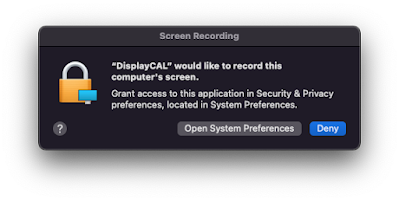Waves is soooo slow it's killing me.
Waves Central is freaking slooow like molasses, it runs on Rosetta still, hasn't been updated to run natively on M1. I have a reasonably fast, stable, good internet connection, thank you. It's slow to start, it's slow to install, it's slow to sync. And why can't we get demos directly from Waves Central? Instead we are forced to use the web browser... That's beyond me. Downloading gets stuck. Syncing takes over 30 seconds, sometimes it gets stuck for a minute. Each time you do something you have to wait. Waves if your servers are too busy, upgrade them!
Anyway, after I am able to finally instal and authorize, many plug-ins are slow in Final Cut on my Mini M1 Monterey. Like I touch a button and it takes a few seconds to register and I get the beachball of hell in the meantime. EQ in particular. I can't work like this.
Waves states that the plug-ins are not meant to run on FCPX. So does iZotope with RX. What's going on guys?
And now here is a quick test of a variety of Noise Reduction plug-ins applied to a voice recording with complex noise comprised of outdoors street sounds:
iZotope RX
RX does not work with FCP anymore says iZotope. Now if you refrain from opening the GUI, RX still works as a plug-in inside FCP. You have to use the unfriendly sliders for all the tweaking, and there is no visual aid, so really a pain. If you click on the GUI, you get the dreaded "plug-in has stopped responding" message, and the plug-in gets disabled. The RX Audio Editor app still works wonders for difficult situations. Spectral De-noise works well, spectral attenuation works great. The plethora of Repair tools is so useful. On the other end it takes some time to tweak to my liking. Editor does not work with bluetooth headsets, why is that iZotope?
Waves WNS
Works well in FCP for low rumble and high pitched, complex noise reduction. Does not attenuate noise much in the voice frequency range. Does alter the voice a bit, without muddying, clean. I wish it had twice the number of sliders or more for better tweaking. Probably the fastest to get pleasing results.
Waves X-Noise
Works OK in FCPX, I can hear some artifacts but they are low frequency so less noticeable that the Acon. I can't push it as far as I want. I wish the noise curve was manually editable, like in RX. Feels old and crippled a little.
Waves Z-Noise
Works OK in FCPX, No noticeable artifacts. I can't push it as far as I want. Muddies the voice a bit. I wish the noise curve was manually editable. Slow like molasses when EQing. Feels old.
Waves Clarity Vx
Does not work at all on my M1, not in FCP, nor in Audition. Makes a super loud saw noise and that's it.
Acon Digital DeNoise 2
Is this a joke? This plug-in presents ugly noise reduction, full of digital artifacts. Terrible.
CrumblePop AudioDenoise
Very limited in tweaking capabilities. I would like to push it more, it only attenuates a little. No artifacts that I can hear, makes the voice very muffy / muddy sounding.
Bertom Denoiser
This one is based on a frequency adjustable noise gate, I can hear the gate too much for my liking. No artifacts that I can hear. I cannot push it enough, and it muddies the voice.
Adobe Audition DeNoise
Based on noise gating, I can hear the gate too much, and it also adds ugly artifacts / digital noise. I used it on simpler noises with better results, no go on complex ones.
Adobe Audition Adaptative Noise Reduction
Works a little better than DeNoise, but I can hear the gating here as well, it leaves the voice very muffly sounding, and leaves a lot of temporal noise behind. Very weird. I used it on simpler noise with better results, but I won't use it on complex ones.