Adobe Media Encoder is broken again (v 24.1.1)
When Exporting from Premiere, Send to Adobe Media Encoder, nothing happens, AME gets stuck "Reading XMP", or not even showing anything. One of the many complains.
Yet another bug 🐛 that's been plaguing AME for the longest time. Can't you guys FIX THIS SHIT once and for all Adobe?
Note that this bug is not systematic. Sometimes everything works as it should, other times it gets stuck. Usually when you're in a rush to export something.
I tried a possible fix: open AME Preferences, Uncheck "Import sequences natively". Quit AME. Remove XMP altogether, no go.
Unfortunately it only worked for one export. The next day, same thing happened again: AME stuck "reading XMP."
Quitting Premiere, restarting Premiere does not work either. AME gets stuck Establishing Dynamic Link, then stuck reading XMP.
What works for me:
(1) In AME Settings, General, turn off "Enable Parallel Encoding". Why is it turned on by default Adobe?
Click OK, then SAVE and use this new Preset to encode.



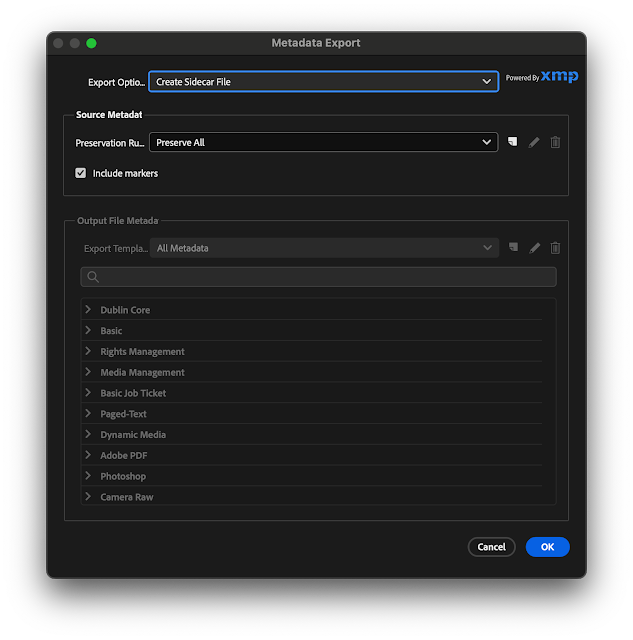

No comments:
Post a Comment