I'm having problems with the new G Drive 4TB USB3.0 (Version 26.02)
When The drive is idle for a while, it goes into some sort of sleep mode, and when it has to wake up it invariably crashes the Mac on OSX 10.9.4
In Energy Saver I have turned off Every sleep mode, so the drive is doing this by itself, it's not ordered by the OS, and obviously this is creating havoc.
Note that the G Drive only holds Media, no system files whatsoever. And it's formatted HFS+ Mac OS Extended (Journaled) GUID.
I don't know what's causing this and if there is a remedy, but it is extremely annoying.
Are you experiencing this as well? Let me know.
Update: I received a second G Drive 4TB USB3.0 and it too is exhibiting this problem.
Monday, March 30, 2015
Wednesday, March 25, 2015
FCPX (10.1.4) screws with Titles Templates with a Transition applied
I create a Title from the Bold Fin Template in the Primary Storyline, it looks great.
I apply a Fade To Color Transition at the head and tail, still looks fine.
I come back later and the Title is scaled down significantly.
I duplicate the Title, it looks normal again. Add Fade To Color, Render, still looks Fine.
The old Title is smaller and I can't find a way to make it back to normal size. Annoying.
I apply a Fade To Color Transition at the head and tail, still looks fine.
I come back later and the Title is scaled down significantly.
I duplicate the Title, it looks normal again. Add Fade To Color, Render, still looks Fine.
The old Title is smaller and I can't find a way to make it back to normal size. Annoying.
FCPX (10.1.4) Ken Burns Effect snafu with stills
Again FCPX screws up with animated stills using the Ken Burns effect.
If I have a still that's in a Storyline, chances are that FCPX will not behave properly.
In my case it scales the image wrong. Taking the still out of the Storyline and bingo, everything is fine.
What I've noticed with the Ken Burns is that when it is applied to a photo that's been retouched externally, for ex. a photo sent to Photoshop and cropped/rotated and then saved, it updates fine in FCPX but the KB is all fucked up and shows the Start and End frames with improper Aspect Ratio.
When this happens, the only thing I found to fix this is to over cut with the still from the Browser.
If the retouched photo is in a Storyline, every other photo in the Storyline is affected, i.e. framed improperly. Again, the only way I find to fix this is to remove the photos from the affected Storyline. I can even bring them back into the Storyline and they stay fine.
Another thing about the KB visual representation is that it overrides the other effects. So If I apply a rotation on a still, and then a KB, the KB user interface does not take the rotation into account. Note that the rotation is applied after I close the KB UI window. I can't work without seeing what I'm doing, so it forces me to go to Photoshop.
If I have a still that's in a Storyline, chances are that FCPX will not behave properly.
In my case it scales the image wrong. Taking the still out of the Storyline and bingo, everything is fine.
What I've noticed with the Ken Burns is that when it is applied to a photo that's been retouched externally, for ex. a photo sent to Photoshop and cropped/rotated and then saved, it updates fine in FCPX but the KB is all fucked up and shows the Start and End frames with improper Aspect Ratio.
When this happens, the only thing I found to fix this is to over cut with the still from the Browser.
If the retouched photo is in a Storyline, every other photo in the Storyline is affected, i.e. framed improperly. Again, the only way I find to fix this is to remove the photos from the affected Storyline. I can even bring them back into the Storyline and they stay fine.
Another thing about the KB visual representation is that it overrides the other effects. So If I apply a rotation on a still, and then a KB, the KB user interface does not take the rotation into account. Note that the rotation is applied after I close the KB UI window. I can't work without seeing what I'm doing, so it forces me to go to Photoshop.
Monday, March 16, 2015
Avid MC 8.3.1 Update, Yeah! ... yes! ... ok ... oops ... hhmmm .... ... .....
All right people rejoice! There is an Avid MC update waiting for you!
v8.3.1 is there, as I can see in my Avid Application Manager, there is an Update available.
With support for "XAVC-I UHD 4k"! Could this also give me support for the A7s XAVC-S, or whatever it's called?
http://www.avidblogs.com/media-composer-8-3-1-update-for-high-resolution-workflows/
I want it! I want it!
OK let's click on UPDATE in Avid Application Manager then! ....
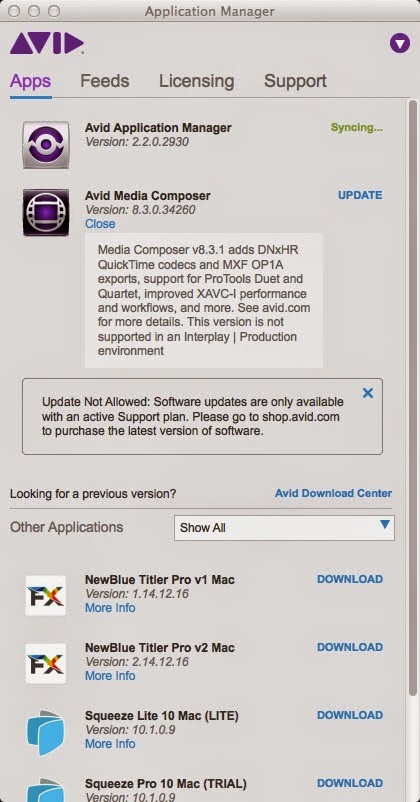
Geez, NOT ALLOWED? I am on an active Support plan people... What gives?
All right, I suppose the AAM is still just a crappy news feed and nothing else. Well, I get the info faster on the net anyway, so Avid you can just scrap that piece of useless software from my computer.
What to do now?...
" This update will show up as an Editor Patch or Full Installer in your Application Manager when connected to the Internet. If you don’t have an internet connection on your edit system, just download the latest version from your Master Avid Account or the Video Download Center."
Got it! Let's go to Safari and log into my Master Avid Account! All right, my Perpetual Product is still Active... Pffffu! Hold on, where the heck is the Upgrade thingy? ... Can't find it ...
No worries! Let's go back to my own "How-to": http://humanuser.blogspot.com/2014/12/how-to-update-to-avid-media-composer-83.html
Oh yeah! Got to click on "SHOW" damn it!
Product Details and Download Links Show
Aaaahhh!, there you are:
Media Composer 8.3.1 (Mac) 1.72 GB
All right downloading now, 'sgonna take abit of timeo soooo... catch you guys (and gals) later.
---
Ah! Today, a day later, the Aplication Manager wants to update... Let's give it a try...
Downloading now... Although if it does not add any new features, I doubt I will be able to upgrade from the newer AAM either. OK now it says INSTALL, so I click on it.
And it goes... to a normal Finder level installer... OK, then this AAM is really just a news feed. I must close the AAM in order to install the update, fine. The installation was successful! Yeah! OK, so now it's syncing...
AAM is now current, and an UPDATE is still available for MC, let see...
... Nope, no new features like the ability to upgrade directly from AAM. Sorry folks.
All right then, back to the previously downloaded stand alone MC 8.3.1 installer.
And let's install.
Ah, OK there is a Uninstall Media Composer app, do I have to do that? I forgot. Got to read the documentation.
http://resources.avid.com/SupportFiles/attach/README_Avid_Editor_v8.3.1.pdf
I have a headache already after page 6, still does not tell me if I have to uninstall first...
Hold on! Pages 27-36 are NINE pages full of KNOWN BUGS for the CURENT v8.3.1 VERSION ???
In contrast to the pages 2-3, so two pages full of bugs that were in v8.3.0 that are fixed in the new version... ... ...
That's a net gain of 7 pages of NEW BUGS ??? What the hell?
Here it does not say to uninstall, so I will then install directly.
http://resources.avid.com/SupportFiles/attach/Install_Guide_Editor_v8.3.pdf
Here, restarting, AAM is syncing... ... ... And now all is current. Firing up!
All right. it's opening, project loading, Info tab showing Sony AMA pug-ins, cool.
Let's try to load some A7s MP4 clips... ... ... And... NO LUCK, Avid MC v8.3.1 still cannot import A7s clips.
v8.3.1 is there, as I can see in my Avid Application Manager, there is an Update available.
With support for "XAVC-I UHD 4k"! Could this also give me support for the A7s XAVC-S, or whatever it's called?
http://www.avidblogs.com/media-composer-8-3-1-update-for-high-resolution-workflows/
I want it! I want it!
OK let's click on UPDATE in Avid Application Manager then! ....
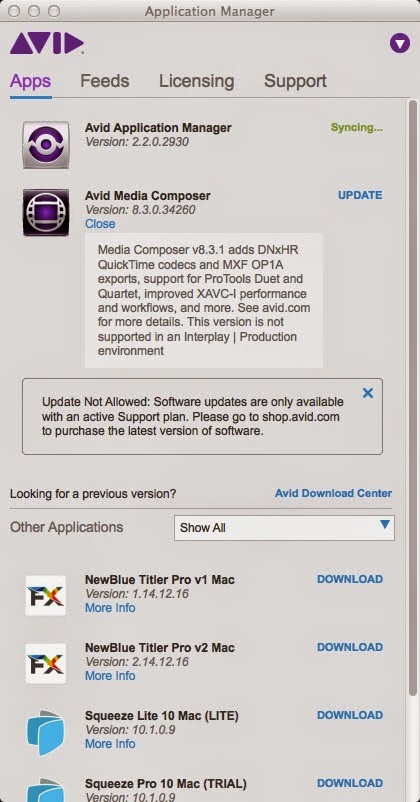
Geez, NOT ALLOWED? I am on an active Support plan people... What gives?
All right, I suppose the AAM is still just a crappy news feed and nothing else. Well, I get the info faster on the net anyway, so Avid you can just scrap that piece of useless software from my computer.
What to do now?...
" This update will show up as an Editor Patch or Full Installer in your Application Manager when connected to the Internet. If you don’t have an internet connection on your edit system, just download the latest version from your Master Avid Account or the Video Download Center."
Got it! Let's go to Safari and log into my Master Avid Account! All right, my Perpetual Product is still Active... Pffffu! Hold on, where the heck is the Upgrade thingy? ... Can't find it ...
No worries! Let's go back to my own "How-to": http://humanuser.blogspot.com/2014/12/how-to-update-to-avid-media-composer-83.html
Oh yeah! Got to click on "SHOW" damn it!
Product Details and Download Links Show
Aaaahhh!, there you are:
Media Composer 8.3.1 (Mac) 1.72 GB
All right downloading now, 'sgonna take abit of timeo soooo... catch you guys (and gals) later.
---
Ah! Today, a day later, the Aplication Manager wants to update... Let's give it a try...
Downloading now... Although if it does not add any new features, I doubt I will be able to upgrade from the newer AAM either. OK now it says INSTALL, so I click on it.
And it goes... to a normal Finder level installer... OK, then this AAM is really just a news feed. I must close the AAM in order to install the update, fine. The installation was successful! Yeah! OK, so now it's syncing...
AAM is now current, and an UPDATE is still available for MC, let see...
... Nope, no new features like the ability to upgrade directly from AAM. Sorry folks.
All right then, back to the previously downloaded stand alone MC 8.3.1 installer.
And let's install.
Ah, OK there is a Uninstall Media Composer app, do I have to do that? I forgot. Got to read the documentation.
http://resources.avid.com/SupportFiles/attach/README_Avid_Editor_v8.3.1.pdf
I have a headache already after page 6, still does not tell me if I have to uninstall first...
Hold on! Pages 27-36 are NINE pages full of KNOWN BUGS for the CURENT v8.3.1 VERSION ???
In contrast to the pages 2-3, so two pages full of bugs that were in v8.3.0 that are fixed in the new version... ... ...
That's a net gain of 7 pages of NEW BUGS ??? What the hell?
Here it does not say to uninstall, so I will then install directly.
http://resources.avid.com/SupportFiles/attach/Install_Guide_Editor_v8.3.pdf
Here, restarting, AAM is syncing... ... ... And now all is current. Firing up!
All right. it's opening, project loading, Info tab showing Sony AMA pug-ins, cool.
Let's try to load some A7s MP4 clips... ... ... And... NO LUCK, Avid MC v8.3.1 still cannot import A7s clips.
Wednesday, March 4, 2015
Dealing with Convergent Design Odyssey Q+ in post
We've started using the Convergent Design Odyssey Q+ to record directly to ProRes 422.
In addition to the more robust codec, we wanted to save time as well. But there are a few things that we didn't expect.
For one, it records clips in sections that need to be assembled in post.
CD has an app for that, the "CD Prores Transfer" available here:
https://convergent-design.com/software.html
From CD website:
"The ProRes Transfer Tool copies and combines Odyssey 7Q & 7Q+ ProRes (.mov) clip files into a single file.
Odyssey 7Q & 7Q+ ProRes files have a 4GByte size limit within the Odyssey, therefore any ProRes recording on the Odyssey that exceeds approximately 2 1/2 minutes will create more than 1 ProRes file for that clip.
This tool allows to have each ProRes clip as a single file rather than multiple files.
This tool also optimizes Odyssey 7Q & 7Q+ ProRes files for playback efficiency on a computer and in editors."
I wonder what else except assembling the tool does to optimize and make playback more efficient?
The thing is that this unexpected step makes the post slower, as one needs to process the original Odyssey files before editing and create a new set of files. Which by the way doubles the amount of data.
Second, we use the Analog input to record reference audio in order to facilitate syncing when the audio recorder is not using Timecode. FCPX does that fairly well.
But we found that the audio is 3 frames early in the recorded ProRes files. So that's another step to adjust the audio by +3fr. slowing us down as well.
Apart form these two quirks, so far so good.
In addition to the more robust codec, we wanted to save time as well. But there are a few things that we didn't expect.
For one, it records clips in sections that need to be assembled in post.
CD has an app for that, the "CD Prores Transfer" available here:
https://convergent-design.com/software.html
"The ProRes Transfer Tool copies and combines Odyssey 7Q & 7Q+ ProRes (.mov) clip files into a single file.
Odyssey 7Q & 7Q+ ProRes files have a 4GByte size limit within the Odyssey, therefore any ProRes recording on the Odyssey that exceeds approximately 2 1/2 minutes will create more than 1 ProRes file for that clip.
This tool allows to have each ProRes clip as a single file rather than multiple files.
This tool also optimizes Odyssey 7Q & 7Q+ ProRes files for playback efficiency on a computer and in editors."
I wonder what else except assembling the tool does to optimize and make playback more efficient?
The thing is that this unexpected step makes the post slower, as one needs to process the original Odyssey files before editing and create a new set of files. Which by the way doubles the amount of data.
Second, we use the Analog input to record reference audio in order to facilitate syncing when the audio recorder is not using Timecode. FCPX does that fairly well.
But we found that the audio is 3 frames early in the recorded ProRes files. So that's another step to adjust the audio by +3fr. slowing us down as well.
Apart form these two quirks, so far so good.
Subscribe to:
Comments (Atom)



