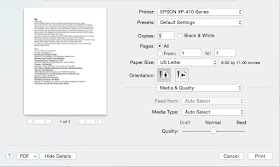--- Update: As of 3-8 this issue has been fixed.
The App Store is showing an update for Motion 5.2.3 even though Motion 5.2.3 has already been installed... Annoying.
Pages
▼
Pages
▼
Monday, February 22, 2016
Thursday, February 18, 2016
FCPX Frame Rate Conform
From Alex Gollner (Alex4d), an extensive list on how Final Cut Pro X handles frame rates conforming: http://alex4d.com/notes/item/final-cut-pro-x-rate-conform
So useful, thank you!
So useful, thank you!
Monday, February 8, 2016
Epson Draft printing mode greyed-out
When I print something to my Epson printer, I can not select "Draft" quality, it's greyed-out. Grrr... Why? Ink costs a fortune.
As it turns out, when I installed my printer, it was set by default to use the AirPrint driver:
https://discussions.apple.com/thread/5245420?tstart=0
I looked into System Preferences/Printers & Scanners, and indeed AirPrint shows up:
So I deleted ("-") and then added ("+") the printer in System Preferences/Printers & Scanners, but this time I clicked on the "Use" drop-down menu and selected "Epson series" instead of the default "AirPrint":
Draft, "Economy" modes are available:
Yes!
As it turns out, when I installed my printer, it was set by default to use the AirPrint driver:
https://discussions.apple.com/thread/5245420?tstart=0
I looked into System Preferences/Printers & Scanners, and indeed AirPrint shows up:
So I deleted ("-") and then added ("+") the printer in System Preferences/Printers & Scanners, but this time I clicked on the "Use" drop-down menu and selected "Epson series" instead of the default "AirPrint":
As a result, Epson Series driver (sans "AirPrint") shows up:
Now when I print, the computer uses the Epson driver and Yes!
Friday, February 5, 2016
FCPX 10.2.3 is out!
Mostly bug fixes, but hey! They are welcome as well.
Note to self:
- Update when you are in-between projects, or install and test-drive on a secondary computer.
- Duplicate old Libraries, and update the dupe to conform to the new FCPX.
- Archive the current FCPX app before launching the update. Right-click and Compress, then save the Compressed app to a backup drive.